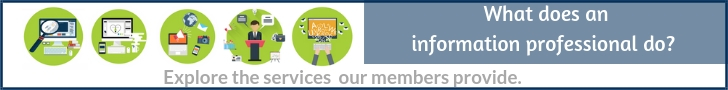Digital Preservation Strategies

By Margot Note
This post is a continuation of an earlier post on digital preservation fundamentals.
Two fundamental digital preservation strategies are refreshment and migration. These strategies are designed to preserve the integrity of digital items and to enable you to retrieve, display, and use them despite changing technology.
- Refreshing involves moving files from one physical storage medium to another to avoid obsolescence or degradation. Because physical storage devices decay, and because technological changes make older storage devices inaccessible to new computers, refreshing is likely to be necessary for years to come.
- Migration is more complex. It converts data from one hardware or software configuration to another, or from one generation of computer technology to a subsequent generation while preserving the essential characteristics of the data. In essence, migration is staying ahead of deterioration and obsolescence by copying the data from the old to the current generation of file formats and storage media. Migration gradually brings files into a narrower variety of standard file formats.
Digital preservation places a premium on preserving the integrity of files, but migration inevitably changes data. The files may be changed to make them more suitable for preservation or access. Over time, these changes alter the files. Although this may not affect images, it could affect spreadsheets, for example. Changes in technology over time will affect the usability of the image, sound, and video files you’d like to keep. Every couple of years, you should investigate what upgrades or software changes are needed to ensure that your files are still usable.
Computer files are highly vulnerable, sometimes vanishing forever if equipment fails. Unfortunately, it’s not a matter of if computer equipment will break down, but when. Luckily, most backup systems are high capacity and inexpensive so that you can use more than one method, providing backups in case the first fails. Storage options include external hard drives, which range from portable to larger models. Sharing and backing up of data is done increasingly through online services (known as the cloud) rather than through personal storage devices.
Because technology changes so rapidly, it’s difficult to suggest specific software to use to store your digital collections. For some collections, it may be enough to keep your materials arranged in a file and folder scheme on your computer and backups; or you may wish to organize your materials in Excel spreadsheets, Microsoft Access, Photoshop Lightroom, or other programs. If you’re considering these options, consider costs, security, sustainability, and functionality to determine if an online tool or software program is best for you.
Making multiple copies in multiple formats and storing them in multiple locations preserves their content. Diversity in storage formats is vital because no storage device is stable. Abide by the 3-2-1 rule: Make three copies, store two copies in different types of media, and store one copy in a location that is not where you live or work. For example, you might save a copy on your computer, on an external drive, and in online storage.
Without focused attention, any digital collection is at risk of loss. Acting now, and continuing to act, is essential if digital materials are to last into the future.
Margot Note is an archives and records management consultant. Her newest book is Creating Family Archives: A Step-by-Step Guide for Saving Your Memories for Future Generations (Society of American Archivists, 2019).