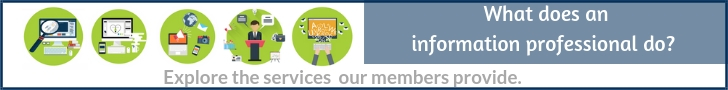Hot Topic: Cybersecurity solutions

AIIP-L, AIIP’s active, private discussion list, is one of AIIP’s premier benefits and ways of connecting member-to-member. In this forum, we share tips for working on and in our businesses, including marketing, product development, technology, and much more. This new quarterly series, compiled by Carrie Hunsucker, summarizes the latest hot topics.
When working remotely, cybersecurity is always a paramount concern. Back-up storage, virus protection, and other strategies have to be employed in order to ensure vital information is not lost to technological glitches or malicious actors. In a recent AIIP-L thread, there was a lively discussion about these issues, and readers could learn about the myriad of ways members protect themselves and their livelihood from harm.
Virus Protection
Members overwhelmingly choose to use McAfee services for virus protection. A variety of options, including plans with multiple device support, makes it a popular choice, and a helpful customer service division was a definite plus.
Some reported not using any antivirus software as they owned Macs and believed Macs weren’t prone to viruses, but recent reports have illustrated a growing need for Macs to have antivirus software. While technically Macs aren’t as vulnerable to viruses as PCs due to their design, there is plenty of malware floating around that will prey on a Mac just as easily as a PC.
One respondent reminded the group to avoid downloading documents from unknown senders. They also added a caution to avoid clicking on suspicious links or attachments, and that holds true even if they are from known correspondents.
Back-up Storage
Responses for back-up storage ideas were a bit more varied. Some respondents used external drives. Tips for external hard drive use included using two folders, one for personal and the other for professional work, backing up each at least once every three months to the external hard drive. USB drives are an excellent way to back up an important project for a solo client. Dropbox was also a popular back-up storage idea, as it is useful for switching files between desktop and laptop setups.
One solution for saving space with back-ups: only save files for a year, excluding finished projects and publications. Finished publications are kept both digitally and in paper form in a binder. Another response advised keeping all client research on a USB drive as well as scanning paper copies of notes from the initial assignment and client conversations to an external hard drive.
Cloud-based SaaS services like iDrive or CrashPlan also received recommendations from members. Off-site, redundant services like these can be very helpful in case of data loss or damage to the physical space of the user.
Though options vary, the overwhelming opinion from members is that having virus protection, and a plan for backing up data both on and off site and in a variety of formats, is the safest way to ensure that, if technology fails, precious research isn’t lost with it.
Would you like the opportunity to tap into the AIIP brain trust when you have a question, or want to know about best practices? Join AIIP for access to collegial online discussions and other resources for independent information professionals at all stages of their businesses.
If you have any questions about how you could benefit from AIIP membership, please email membership@aiip.org or call the AIIP office at +1 225.408.4400.